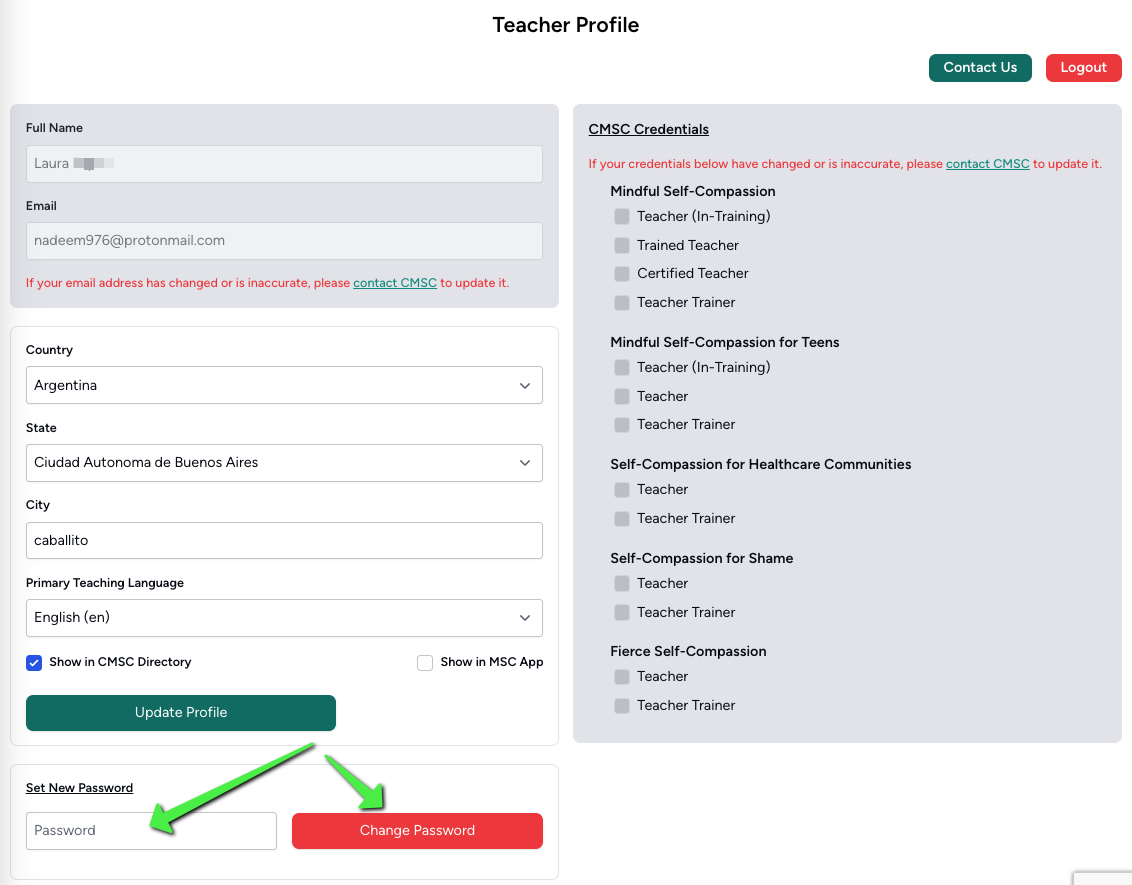Changing Password (when logged in)
StepIf 1:you Onare already logged in to your teacher profile page, please enter your new password and click the login screen, select "ForgotChange Password" button.
Note: If you have opted to list your details in the "Mindful SelfCompassion Mobile App" by selecting "Show in MSC App", this will automatically change your password to log in to the "Mindful SelfCompassion Mobile App" and the supporting website at https://mindfulselcompassion.app