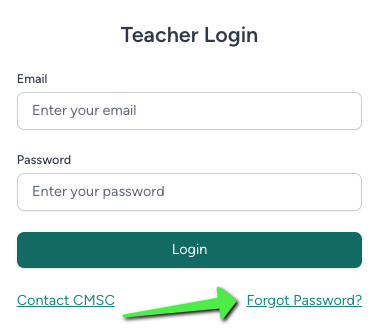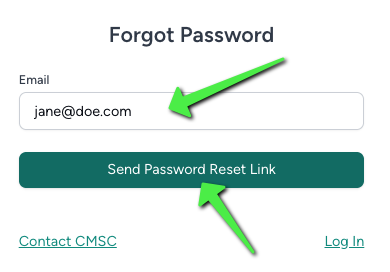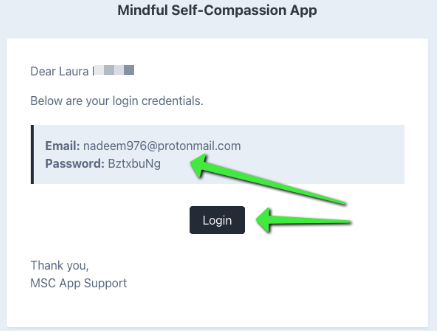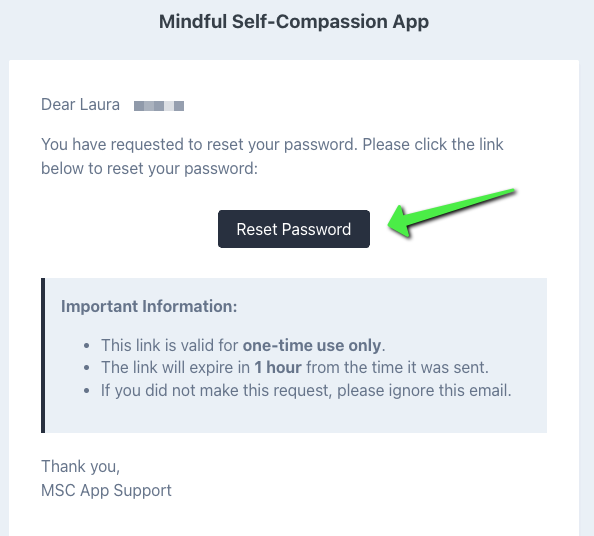Resetting your password
Step 1: On the login screen, select "Forgot Password"
Step 2: Enter your email address listed with CMSC and press "Send Password Reset Link"
Step 3: Check your email for password reset instructionsinstructions.
Step 4a: If this is the first time, a new password will be generated for you. You can use this password to log in.
Step 4b: If you have previously logged in, the email will contain a link to set your new password.